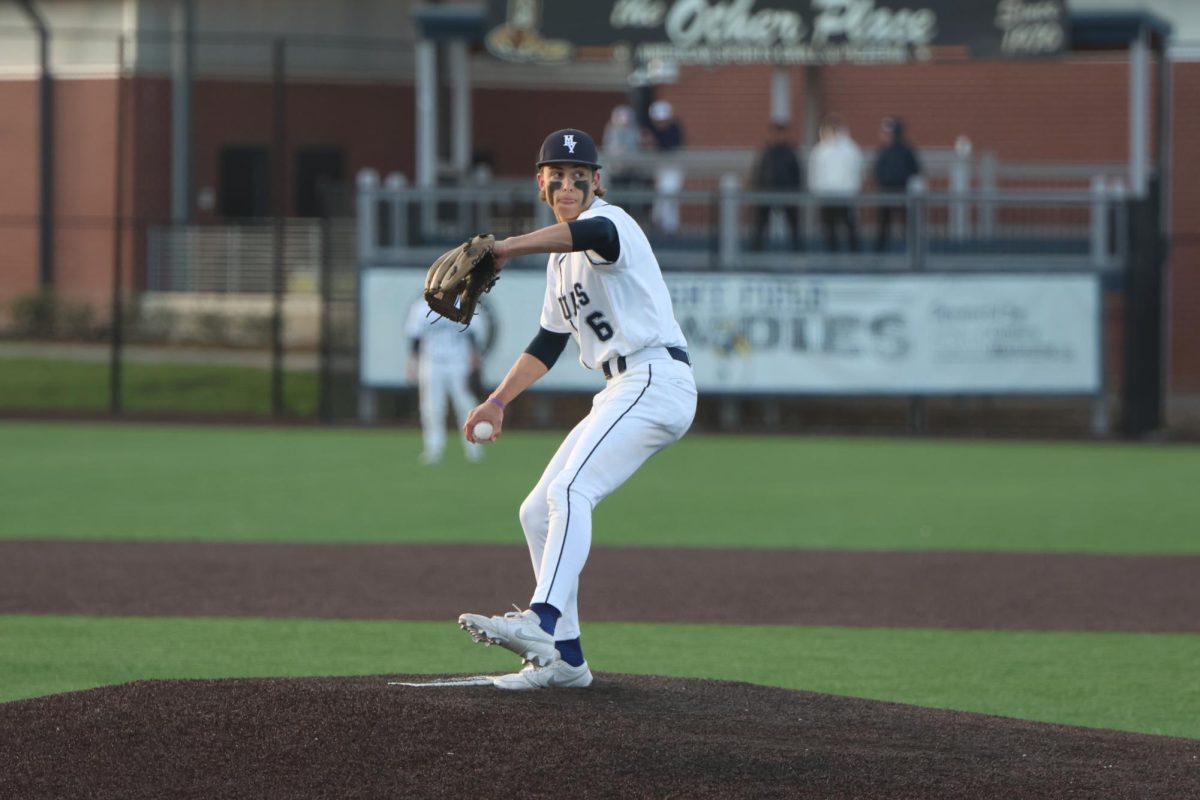First, I chose a picture of a wolf online. Then, I found a picture of the stars to use as the background. After that I used Photoshop to add color to the wolf and placed the wolf on the starry background. I also tried to give the wolf’s eyes a flame like appearance, but it ended up being black and white and not flame like at all. I also put a drop shadow around the wolf. I chose the colors for the wolf because they’re like a galaxy. The entire process took about three and a half minutes, to be honest, but I’m happy with the result.
(Visited 71 times, 1 visits today)